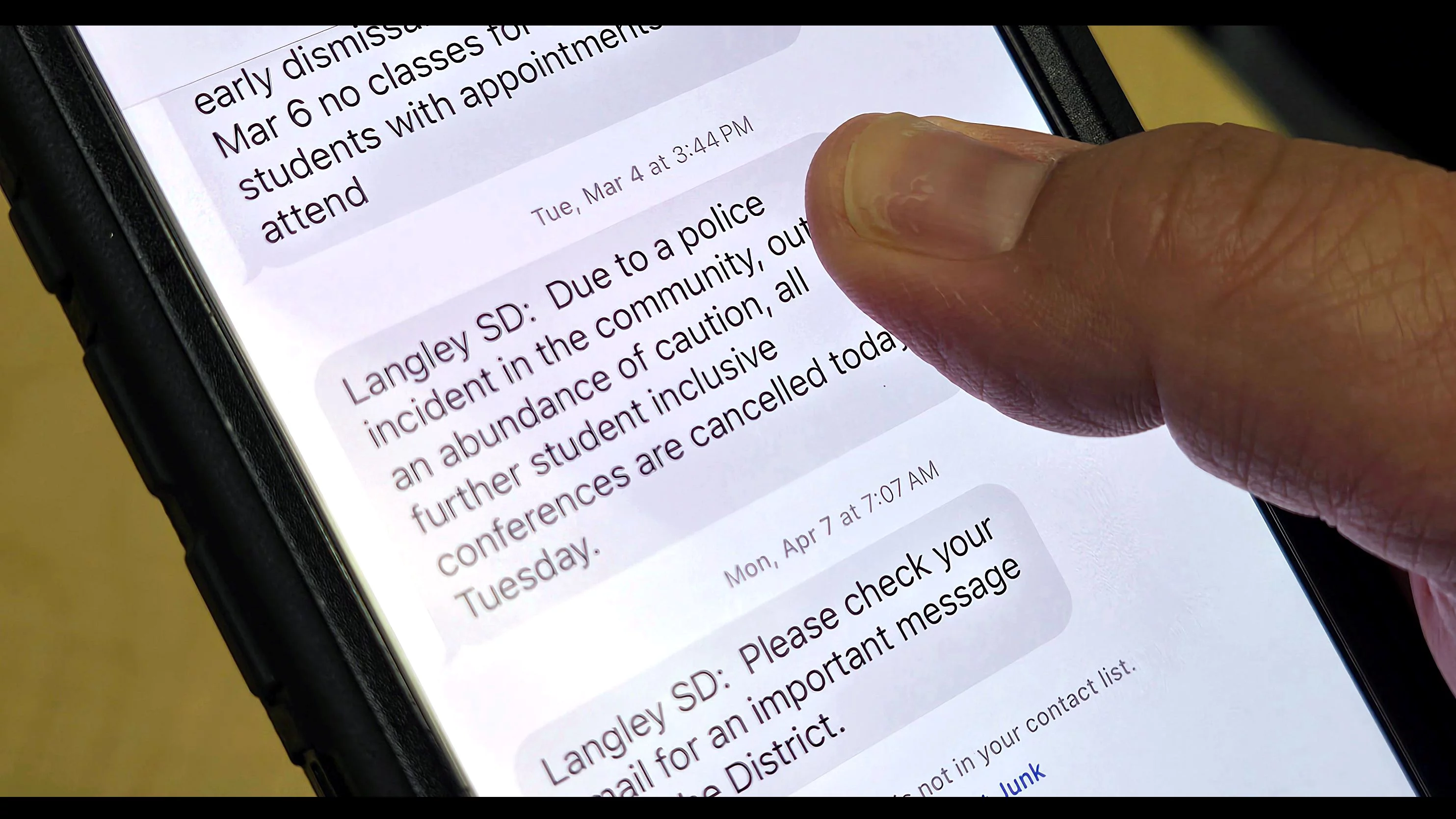SchoolMessenger Notification System in Langley Schools
The Langley School District uses a notification system called SchoolMessenger to communicate information to families. As we welcome new families to our schools, some parents/guardians may receive a text message notifying them about SchoolMessenger. Below is information about the system.
Families may get a text message that says:
“Langley School District messages. Reply Y to confirm, HELP 4 info. Msg&data rates may apply. Msg freq varies. schoolmessenger.com/smsca”
What is SchoolMessenger?
- A notification service for parental outreach, emergency broadcasts, school information, student attendance alerts, secure file delivery, and other communications for education.
- A safe and secure service that enables schools to communicate in a timely matter, and ensure messages are received without delay or issues caused by email filtering or blocking.
- A service which makes use of recorded phone messages, emails, and text messages (optional to opt-in) to relay important information to students and parents/guardians.
- A service which makes use of contact information found on MyEDBC (provincial information system) to relay messages. (No action required to receive the service except for text message notifications requires parents/guardians to opt-in)
- A service that will NOT replace other communication methods. (e.g., parents/guardians can continue to access and connect with administrators via phone, email, and TEAMS meetings as usual).
What do families need to do in preparation for the new notification service?
- Read this information to get familiar with the service and know what to expect. See infographic on this page for more.
- Ensure your contact information on MyEDBC is up to date (email addresses and phone numbers). Please contact the school to make changes.
- If contact information is up to date, you will automatically receive phone and email messages.
If you have any questions or concerns, please contact your school or email feedback@sd35.bc.ca.